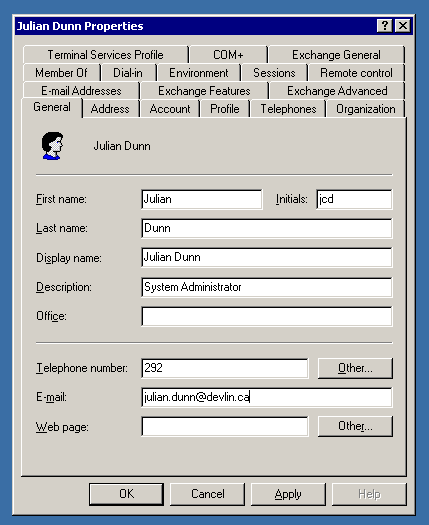I promised to follow up on the last article about Solaris Logical Volume Manager with one about setting up Solaris zones, so here it is.
For those of you not in the know, Solaris zones (or containers; the terms are used interchangeably) is Sun’s virtualization technology, similar to Microsoft Virtual Server or VMWare‘s products. However, the “guests” (or “non-global zones” in Solaris-speak) must also be Solaris, and effectively run the identical base system as the “host” (or “global zone”). This is quite similar to the way FreeBSD’s jails work.
Sun is pushing the zone technology very hard these days, due to virtualization technology being the hot topic in IT at the moment. Solaris Zones do have some interesting advantages over even FreeBSD jails, namely:
- patches applied in global zone are automatically applied to the non-global zones (for the most part), easing maintenance;
- ability to share the pkgdb from the global zone to the non-global zones;
- ability to easily loopback-mount global zone filesystems from within non-global zones;
- ability to do some resource control (CPU shares only) upon the non-global zones
I predict that Sun engineers are working very hard on adding more knobs to the last item, so that you’ll eventually be able to control how much swap, RAM, etc. that the non-global zones are using.