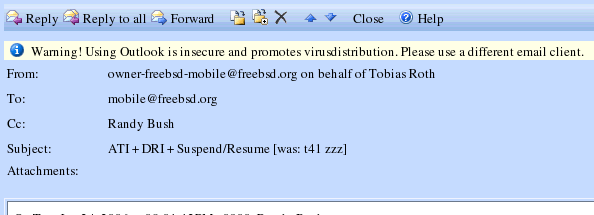I have a serious problem with spam at work; I get perhaps 100 spams a day, 200 if it’s a bad day. Our IT department has repeatedly tried to implement anti-spam solutions in the GroupWise e-mail system, but to no avail — the promised reductions in spam haven’t materialized.
I decided to install ISBG, a/k/a IMAP Spam Begone. ISBG will log into an IMAP server, examine your Inbox, and run each of the messages against a local installation of SpamAssassin. You can then instruct ISBG to delete any spam message it finds.
I’ve installed ISBG and now invoke it from cron(8) every five minutes. So far, it’s living up to expectations! I highly recommend it for anyone with a sub-par email system that cannot properly handle spam filtering.
One quirk I’ve found with GroupWise is that I have no idea how to access subfolder names over IMAP. For example, if I want ISBG to move all my spams to a folder called “Spam” under my Cabinet, the folder doesn’t seem to have the name Cabinet.Spam. I haven’t yet figured out how to refer to that folder in the IMAP namespace. If you are a GroupWise under-the-hood hacker and know the answer, please let me know!